veniamin
.
- #1
Автор Темы
Скачать с ресурса: https://gsmforum.ru/resources/unlock-nokia-x100.12191/
Unlock Nokia X100 with Fastboot Reset Tool Free (No Need HMD Tool)
Программа делает не только x100, очень много моделей!!!




Unlock Nokia X100 with Fastboot Reset Tool Free (No Need HMD Tool)
Программа делает не только x100, очень много моделей!!!
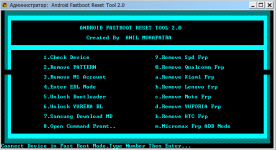
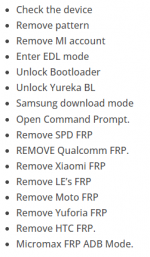
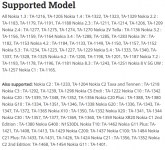
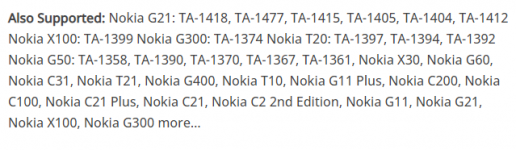
Последнее редактирование модератором:
