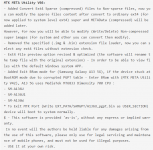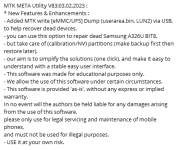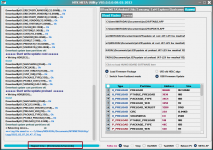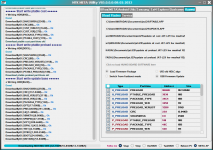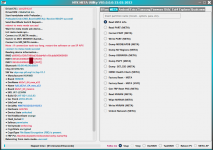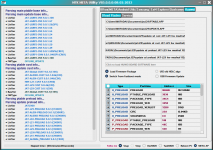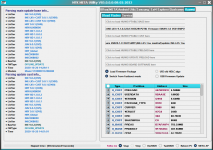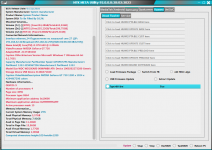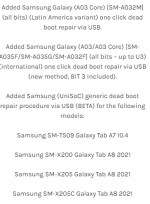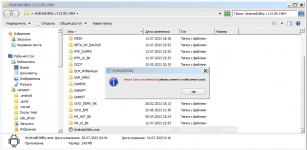Android Utility v111.00.1444
* Added Load Factory Fastboot (Temp BL Unlock) for HiSilicon Kirin 710F Chipset :
- Huawei Enjoy 10 Plus (STK-AL00)
- Huawei Enjoy 10 Plus (STK-TL00)
- Huawei P Smart Z (STK-LX1)
- Huawei Y9 Prime (2019) (STK-L21M)
- Huawei Y9s (STK-L21)
- Huawei Y9s (STK-L22)
- Huawei Y9s (STK-LX3)
- Huawei Honor 30i (LRA-LX1)
- Huawei Honor 9X (HLK-AL00)
- Huawei Honor Play 3 (ASK-AL00X)
- Huawei P Smart 2020 (FIG-LX1)
- Huawei P Smart Pro 2018 (POT-LX1)
- Huawei P40 Lite E (ART-L28)
- Huawei P40 Lite E (ART-L29)
- Huawei P40 Lite E (ART-L29N)
- Huawei Y7p (ART-L28)
- Huawei Y7p (ART-L29)
- Huawei Y8p (AQM-LX1)
- Huawei P Smart S (AQM-LX1)
- Huawei Enjoy 10s (AQM-AL00)
- Huawei Enjoy 10s (AQM-TL00)
- Huawei Nova 5i (GLK-LX1)
- Huawei Nova 5i (GLK-LX2)
- Huawei Nova 5i (GLK-LX3)
- Huawei Nova 5i (GLK-LX1U)
- Huawei Nova 5i (GLK-AL00)
- Huawei Nova 5i (GLK-TL00)
- Huawei Honor 20 Lite (China) (LRA-AL00)
- Huawei Honor 20 Lite (China) (LRA-TL00)
- Huawei Honor 9X Lite (JSN-L21)
- Huawei Honor 9X Lite (JSN-L23)
* Lot of improvements applied to (HiSilicon TEMP BL Unlock via USB1.0) procedure.
* Lot of improvement applied to (Activate Browser via MTP) procedure.
* Lot of improvements applied to (Huawei UPDATE.APP to [xml/scatter] FW) procedure.
* Lot of improvements applied to (Samsung Activate ADB via MTP - Test Mode) procedure.
@ Tetsed on (Samsung Galaxy S21 Ultra 5G (SM-G998U) & Samsung Galaxy A02 (SM-A022F)
To perform the operation smoothly, you need to use both options (Samsung Activate ADB (MTP) & Samsung Activate ADB New SEC (MTP)).
* added Samsung Galaxy A03 A035F U4 (A035FXXU4CWF3) dead boot repair via USB.
* added Samsung Galaxy A03-LA A035M S3 dead boot repair via USB.
* Samsung Galaxy A03 Core A032M Latin American version boot repair will be added in the upcoming version.
* Samsung Enable ADB via MTP (2023 SEC Patches) will be added in the upcoming version.
* Samsung Download Mode Safe Factory Reset will be added in the upcoming version.
* Huawei HiSilicon Kirin 710A chipset temp BL unlock will be added
ВЫЛОЖИЛ В РЕСУРС