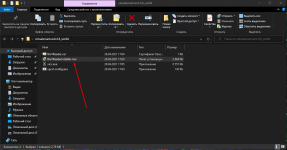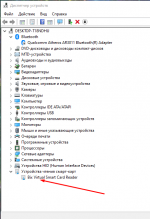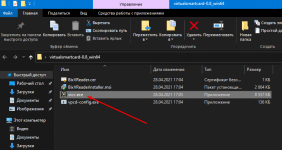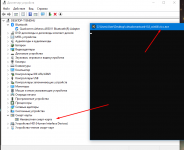Установить приложение
Как установить приложение на iOS
Следуйте инструкциям в видео ниже, чтобы узнать, как установить наш сайт как веб-приложение на главный экран вашего устройства.
Примечание: Эта функция может быть недоступна в некоторых браузерах.
-
Скачивание файлов платно! Купить Доступ
Вы используете устаревший браузер. Этот и другие сайты могут отображаться в нем неправильно.
Необходимо обновить браузер или попробовать использовать другой.
Необходимо обновить браузер или попробовать использовать другой.
MTK Auth Bypass Tool обновления.
- Автор темы veniamin
- Дата начала
пробовал вчера версию AndroidUtility.v114.00.1482.NoSCARD.Edition всё работает и пробовал AndroidUtility.v114.00.1468 (свисток CM2 всё время в комп воткнут)
как ее установить?
1) скачать и распаковать архив
2) запустить инсталлер (установит драйвер виртуального ридера смарт-карт)
3) скопировать в удобное место файл vicc.exe (у меня лежит прям в папке андроид утилиты)
4) при запуске андроид утилиты сначала запускать vicc.exe (откроется пустое консольное окно, не закрывать его на время работы с софтом), в системе появится неизвестная смарт-карта
2) запустить инсталлер (установит драйвер виртуального ридера смарт-карт)
3) скопировать в удобное место файл vicc.exe (у меня лежит прям в папке андроид утилиты)
4) при запуске андроид утилиты сначала запускать vicc.exe (откроется пустое консольное окно, не закрывать его на время работы с софтом), в системе появится неизвестная смарт-карта
Вложения
-
77,8 КБ Просмотры: 28
-
43,2 КБ Просмотры: 27
-
38,8 КБ Просмотры: 20
-
53,3 КБ Просмотры: 28
veniamin
.
- #56
Автор Темы
БЕЗ КАРТЫ!!!
Android Utility v116.00.1644
Запускается без карты, просто два раза тяпнуть на yes
⦿ added Samsung A04e [A042F] Clear & Write RPMB via preloader mode
⦿ added Android Utility v116, No Smart Card Edition.
⦿ If the smart card is connected, the software will continue to the full version,
otherwise the tool will load the limited edition.
Note :
The non-smart card limited edition has been added, and options have been deleted;
Format Samsung Qualcomm Disable knox via ADB Qualcomm tab features
The limited edition is integrated with the basic edition.
If the program recognizes the smart card, it will access the full version.
If no dongle or box is connected, the program will enter the limited version.
Easy Information :
if you insert SmartCard Box or Dongle - Full Functions no Limitation
If no Smart Card is Connection it will still work but in basic mode .
Android Utility v116.00.1644
Запускается без карты, просто два раза тяпнуть на yes
⦿ added Samsung A04e [A042F] Clear & Write RPMB via preloader mode
⦿ added Android Utility v116, No Smart Card Edition.
⦿ If the smart card is connected, the software will continue to the full version,
otherwise the tool will load the limited edition.
Note :
The non-smart card limited edition has been added, and options have been deleted;
Format Samsung Qualcomm Disable knox via ADB Qualcomm tab features
The limited edition is integrated with the basic edition.
If the program recognizes the smart card, it will access the full version.
If no dongle or box is connected, the program will enter the limited version.
Easy Information :
if you insert SmartCard Box or Dongle - Full Functions no Limitation
If no Smart Card is Connection it will still work but in basic mode .
Последнее редактирование модератором:
какие функции вырезаны?
нет возможности скачать файл из 49 поста (
veniamin
.
- #59
Автор Темы
veniamin
.
- #60
Автор Темы
Android Utility v120.00.1810:10:10:2023
Два раза на yes нажимаешь и запускается.
⦿ added Samsung Read (Secuity Patch Level) & (Android version) via Download Mode.
⦿ added OPPO MT6771 Force BROM mode from (PRELOADER/USB SERIAL DEVICE – {0x22d9, 0x0006})
mode for the following models:
– Oppo F7 (CPH1819, CPH1821, CPH1821EX)
– Oppo F7 Youth (CPH1859)
– Oppo (F9/F9 Pro) (CPH1823, CPH1881, CPH1825)
– Oppo R15 (PACM00, CPH1835, PACT00, PAAT00)
– Oppo A3 (PADM00, CPH1837, PADT00)
– Oppo A7x (PBBM00, PBBT00)
– Oppo Realme 1 (CPH1859, CPH1861)
– Oppo Realme 3 (RMX1821)
⦿ you can Exit BROM mode by restoring the created EMI backup with (WRITE_BOOT_SECTION) option.

Два раза на yes нажимаешь и запускается.
⦿ added Samsung Read (Secuity Patch Level) & (Android version) via Download Mode.
⦿ added OPPO MT6771 Force BROM mode from (PRELOADER/USB SERIAL DEVICE – {0x22d9, 0x0006})
mode for the following models:
– Oppo F7 (CPH1819, CPH1821, CPH1821EX)
– Oppo F7 Youth (CPH1859)
– Oppo (F9/F9 Pro) (CPH1823, CPH1881, CPH1825)
– Oppo R15 (PACM00, CPH1835, PACT00, PAAT00)
– Oppo A3 (PADM00, CPH1837, PADT00)
– Oppo A7x (PBBM00, PBBT00)
– Oppo Realme 1 (CPH1859, CPH1861)
– Oppo Realme 3 (RMX1821)
⦿ you can Exit BROM mode by restoring the created EMI backup with (WRITE_BOOT_SECTION) option.
Android Utility v120.00.1810:10:10:2023

Последнее редактирование модератором:
veniamin
.
- #61
Автор Темы
Android Utility PRO v122.00.2022
Android Utility Tool V122 New Update Fix All bugs
Android Utility Tool V122 (Latest Version) Update Error Fixed
Android Utility PRO (AUP) - [v122.00.2022:11:11:2023] :
Changelog;
⦿~ added MTK create BOOT region for JTAG [BOOT1,BOOT2 - LUN0,LUN1); (DUMP) from preloader file.
⦿~ added Samsung Galaxy A13 (SM-A137F) BIT 3 (Force/Exit) BROM.
⦿~ added Samsung Galaxy A34 (SM-A346B) BIT 4 (Force/Exit) BROM.
⦿~ added Samsung Galaxy A34 (SM-A346E) BIT 4 (Force/Exit) BROM.
============================================
⦿~ This software was made for educational purposes only!
We allow the use of it under certain circumstances, and it's provided 'as-is',
without any express or implied warranty,
in no event will the authors be held liable for any damages arising from the use of this software.
⦿~ Please only use it for legal servicing and maintenance of mobile phones,
and must not be used for illegal purposes.
⦿~ USE it at your own risk.
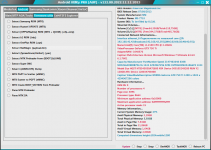
Android Utility Tool V122 New Update Fix All bugs
Android Utility Tool V122 (Latest Version) Update Error Fixed
Android Utility PRO (AUP) - [v122.00.2022:11:11:2023] :
Changelog;
⦿~ added MTK create BOOT region for JTAG [BOOT1,BOOT2 - LUN0,LUN1); (DUMP) from preloader file.
⦿~ added Samsung Galaxy A13 (SM-A137F) BIT 3 (Force/Exit) BROM.
⦿~ added Samsung Galaxy A34 (SM-A346B) BIT 4 (Force/Exit) BROM.
⦿~ added Samsung Galaxy A34 (SM-A346E) BIT 4 (Force/Exit) BROM.
============================================
⦿~ This software was made for educational purposes only!
We allow the use of it under certain circumstances, and it's provided 'as-is',
without any express or implied warranty,
in no event will the authors be held liable for any damages arising from the use of this software.
⦿~ Please only use it for legal servicing and maintenance of mobile phones,
and must not be used for illegal purposes.
⦿~ USE it at your own risk.
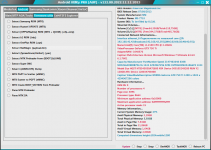
Последнее редактирование модератором:
veniamin
.
- #62
Автор Темы
Android Utility PRO (AUP) - [v124.02.2244:01:01:2024] :
Работает только с картой (ЛЮБОЙ)
Changelog;
⦿ added (SM-A032M - Latin America VER) dead boot repair via USB (Samsung A03 Core) [tested - all Bits].
⦿ fixed (SM-A035F/M/G & SM-A032F/M) dead boot repair via USB (any Bits).
⦿ fixed (Download finished, executing loader...) error message.
============================================
⦿ This software was made for educational purposes only!
We allow the use of it under certain circumstances, and it's provided 'as-is',
without any express or implied warranty,
in no event will the authors be held liable for any damages arising from the use of this software.
⦿ Please only use it for legal servicing and maintenance of mobile phones,
and must not be used for illegal purposes.
⦿ USE it at your own risk.
Android Utility PRO (AUP) - [v124.00.2044:04:12:2023] :
To save time and space, we will provide only the newly added files and changes.
Please add this version to the previous installation path.
Also, move (preloader_A145RXXS4AWJ1.img) to the (SAMEMI) folder.
Changelog;
added Samsung Galaxy A14 (A145RXXS4) BIT 4 (Force/Exit) BROM.
added Huawei Hisilicon Read & write firmware and DUMP via fastboot mode.
============================================
This software was made for educational purposes only!
We allow the use of it under certain circumstances, and it's provided 'as-is',
without any express or implied warranty,
in no event will the authors be held liable for any damages arising from the use of this software.
Please only use it for legal servicing and maintenance of mobile phones,
and must not be used for illegal purposes.
USE it at your own risk.
============================================
Android Utility PRO (AUP) - [v124.02.2244:01:01:2024]
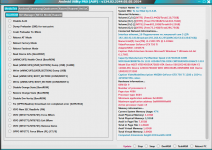
Работает только с картой (ЛЮБОЙ)
Changelog;
⦿ added (SM-A032M - Latin America VER) dead boot repair via USB (Samsung A03 Core) [tested - all Bits].
⦿ fixed (SM-A035F/M/G & SM-A032F/M) dead boot repair via USB (any Bits).
⦿ fixed (Download finished, executing loader...) error message.
============================================
⦿ This software was made for educational purposes only!
We allow the use of it under certain circumstances, and it's provided 'as-is',
without any express or implied warranty,
in no event will the authors be held liable for any damages arising from the use of this software.
⦿ Please only use it for legal servicing and maintenance of mobile phones,
and must not be used for illegal purposes.
⦿ USE it at your own risk.
Android Utility PRO (AUP) - [v124.00.2044:04:12:2023] :
To save time and space, we will provide only the newly added files and changes.
Please add this version to the previous installation path.
Also, move (preloader_A145RXXS4AWJ1.img) to the (SAMEMI) folder.
Changelog;
added Samsung Galaxy A14 (A145RXXS4) BIT 4 (Force/Exit) BROM.
added Huawei Hisilicon Read & write firmware and DUMP via fastboot mode.
============================================
This software was made for educational purposes only!
We allow the use of it under certain circumstances, and it's provided 'as-is',
without any express or implied warranty,
in no event will the authors be held liable for any damages arising from the use of this software.
Please only use it for legal servicing and maintenance of mobile phones,
and must not be used for illegal purposes.
USE it at your own risk.
============================================
Android Utility PRO (AUP) - [v124.02.2244:01:01:2024]
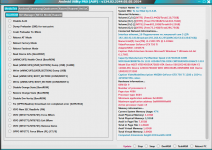
Последнее редактирование модератором:
veniamin
.
- #65
Автор Темы
Android Utility. v138.00.3488
Changelog;
added SM-T509 S2 factory reset without test-point (Force/Exit BootROM mode).
NOTE: If when you open the tool it asks for an update, click yes and open the tool again.
AndroidUtility v138.00.3488 :
Работает без карты!!!
Changelog;
added SM-T509 S2 factory reset without test-point (Force/Exit BootROM mode).
NOTE: If when you open the tool it asks for an update, click yes and open the tool again.
AndroidUtility v138.00.3488 :
Работает без карты!!!
Вложения
-
256 МБ Просмотры: 18
Последнее редактирование модератором:
Android Utility Tool V186.00.8016 – Released 02-06-2025
New Features & Device Support:
New Features & Device Support:
- FRP Remove & PAC Flashing Added for Unisoc T8100 (T760) Devices:
- Motorola Moto G35 ( XT2433-1 / XT2433-2 / XT2433-4 / XT2433-5 )
- ZTE Nubia Focus 2 Ultra
- ZTE Nubia Focus Pro
- ZTE Nubia Focus 5G
- ZTE Nubia Focus 2 5G
- ZTE Blade A75 5G
- ZTE Voyage 3D
- ZTE Blade A73 5G
- ZTE AXON 50 5G
- HMD Crest / Crest Max
- Lava Yuva 2 5G
- OnePlus 13
- Meizu Note 16 Pro
- Coolpad Grand View Y60 Lite
- ZTE Nubia Neo 2 5G
- ZTE Nubia Neo 5G
- ZTE Nubia Neo 3 GT 5G
- Blackview SHARK 9 5G
- Moto G35 (XT2433) now supports direct boot repair (with or without PAC files)
Вложения
-
339,2 МБ Просмотры: 34
Похожие темы
-
-
Информация Benerin.inc Auth Bypass Tool V1.0 Free
- Автор veniamin
- Ответы: 0
-
-
-
Поделиться: